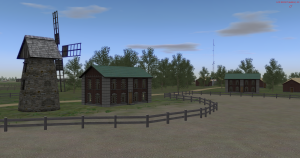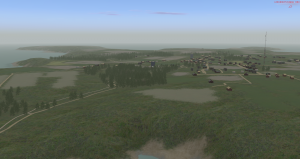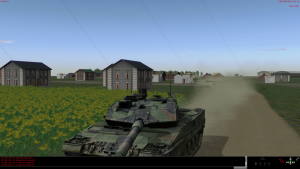Meta data
Export of additional data for specific calculations, which exceed the visible information
- Ground type and condition: SurfaceMaterialCode, plant cover,…
Computer Generated Forces data (CGF)
- Sensor data
- Generation data (position of clutter objects, cut-ins, polygons,…)
Correlation
Set up one project, target multiple platforms
In Trian3DBuilder you are not limited to just one export format, use smart features to create your database for several engines in one go.
- Various exporters in one project
- Individual export settings
- Format specific generation rules
Sensor
Calculates the appearance of the terrain to be used on infrared or low-light simulations
The Sensor Module generates additional textures holding information about the physical classification of the terrain ground and the objects. The sensor visualization engine calculates the appearance of the terrain using those attributes
Simple definition and assignment of properties
Assignment to texture pixel or mesh faces
Flexible and quick parametrization through IDs
Supports any Sensor application
Compatible with geotypical & generic texturing
Preview colored results in 3D view
VBS® 3 Support
Create your terrain for Bohemia Interactive Simulations’ Virtual Battlespace (VBS)
Supports latest VBS3 version
- Multi-Grid Support for high resolution insets
- Import and export your own models (including p3d-models)
- Object LODs: Collision, Shadow,…
Geospecific, generic and geotypical texturing
Complex roads and junctions
Buildings with interiors & various roof types
Output of intermediate data ready to use in VBS Tools (Visitor 4)
Steel Beasts Professional®
Export your terrain to eSim Games’ engine Steel Beasts Professional
Theme definition via Sensor and Geotypical Module
Classification of all Steel Beast Professional theme parameters
Convert your models to Steel Beasts Professional (Direct X format)
Assign Steel Beasts Professional model attributes (Collision, Mass, ..)
Create complex roads & junctions
Use Steel Beasts Professional models within Trian3DBuilder